Data is delivered in 6 separate thematic files;
- Companies: General company data and information about branches, current status, registered address, significant dates, industry codes, latest accounts
- Officers: General officer data and information about addresses and significant dates
- Non-Registered Addresses: Company addresses other than the registered address
- Alternative Names: Names other than the officially registered name are presented here.The type of name will be defined if we can identify it (e.g. doing-business-as name, trade name etc).
- Additional Identifiers: Some corporate registries provide multiple identifiers. By collecting and presenting these identifiers, we aim to make entity resolution easier
- Relationships: Information on Branches, Subsidiaries, Control Statements & Share Parcels
With your data delivery, you will receive an accompanying Control File to help with row count reconciliation.
Control files will be included in the SFTP drops. These files contain the size, row count, and the number of partitions for each dataset (if applicable).
You’ll receive one control file per dataset, located in the dataset directory and named using the format <dataset>.ctl.csv (e.g. companies.ctl.csv, officers.ctl.csv).
An example of what the control file will contain can be found below:
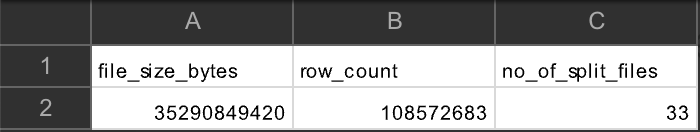
Uncompressed File Sizes
| Regions | Company | Officers | NRA’s | Alternative Names | Additional Identifiers | Relationship |
|---|---|---|---|---|---|---|
| North America | 35 | 38 | 4.1 | 0.9 | 0.5 | |
| Europe | 27 | 19 | 0.6 | 0.3 | 0.2 | |
| Rest Of World | 17 | 5.3 | 0.06 | 0.3 | 0.1 | |
| Global | 77 | 62 | 4.8 | 1.6 | 1.1 | 5.5 |
Data Dictionaries
See data dictionary for full structure and content details